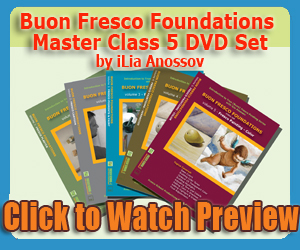NOTE - Please make sure to reset your profile and preference after you login. You can access these functions in "User Menu" link. Also, the new message indicator will not work until you apply MARK ALL at least once. If you don't use MARK function, then the new message indicator won't work until your next visit.The new features include:
New Features for Cafe al Fresco Art Forums
--------------------
- Topic type declaration
- Poll feature
- User rating system
- Multi-icon feature for different user group
- User preferences
- Buddy list
- Scratch pad
- Welcome newest member hack
- Avatar support (with avatar images)
and a whole lot more!
Improved implementation
------------------------------
- Much improved security checks for all requests
- New interface design
- New improved search function
- New improved read new messages function
- New layout for profiles, rating, who's online features
- Improved user menu - centralized functions
- New email feature
- Topic rating system
- Option to make fully threaded listing the default
- Multipage layout for linear discussion pages
- Ability to search forums in a conference
- Option for a user to receive email when he/she
receives a private message
- Better printer page
Enjoy!
Recently, we updated the message board software for the Cafe al Fresco Art Forums.
We hope you will find it easy to use and customize; but want to give you a quick heads-up about some of the new features on the board.
The first thing you'll notice when you log on is that you'll be able to get a general idea about who is on the board when you are because the board keeps a running log of who has signed on in the past hours. Just click the "Check who's online" link to see.
Next thing, you'll probably notice some new icons next to every post.
Some of these icons have privacy features so please read the following information carefully.
There can be up to five icons next to the usernames.
First is the email icon  You can email that person by clicking on this icon. If you want others to be able to click on this icon to send you an email, go to your "User menu"
You can email that person by clicking on this icon. If you want others to be able to click on this icon to send you an email, go to your "User menu"  icon and choose "Modify your profile and set forum options" and set "Disable your email?" to Off. This will enable your email form (actual email adress is never displayed).
icon and choose "Modify your profile and set forum options" and set "Disable your email?" to Off. This will enable your email form (actual email adress is never displayed).
***VERY IMPORTANT*** if you are an existing member, please check your user settings and make sure that your email address is on or off depending on your preference - the board can not automatically choose for you.
Second icon is the "Private Message" icon  which you can use to send private message to that user,s personal "INBOX".
which you can use to send private message to that user,s personal "INBOX".
The third icon is the profile icon 
You can check out user's profile by clicking on this icon.
You can also send ICQ message using the ICQ icon 
Or AOL Instant Message using  icon
icon
(these two options must be enabled through "User Menu"  available for REGISTERED USERS ONLY)
available for REGISTERED USERS ONLY)
Lastly, clicking on the IP icon  will display the user's IP address IF this feature is enabled by the administrator.
will display the user's IP address IF this feature is enabled by the administrator.
INBOX  Every registered member now has an Inbox. This is basically like email, except you can only access it from the message board. If you enable your inbox, any registered user can send you a private message. There will be a little red flag in the lobby if you have unread messages in your inbox. You can choose to disable your inbox in your "User" settings. A quick way to check if your inbox is disabled is by clicking on the icon next to your most recent post. If your inbox is active, you can send yourself a message. If it is not active, the board will tell you so.
Every registered member now has an Inbox. This is basically like email, except you can only access it from the message board. If you enable your inbox, any registered user can send you a private message. There will be a little red flag in the lobby if you have unread messages in your inbox. You can choose to disable your inbox in your "User" settings. A quick way to check if your inbox is disabled is by clicking on the icon next to your most recent post. If your inbox is active, you can send yourself a message. If it is not active, the board will tell you so.
 Profile - you can create a profile so that other members can learn a little about you. Minors - please ask your parent's permission before entering information in your profile. If you do not want people to see your profile, you can disable it in the "User Menu" settings.
Profile - you can create a profile so that other members can learn a little about you. Minors - please ask your parent's permission before entering information in your profile. If you do not want people to see your profile, you can disable it in the "User Menu" settings.
 ICQ - If you have an ICQ account and want people to know about it, you can list it in your profile and an ICQ icon will appear next to every post your write. Other board members can click on it and send messages directly to your ICQ pager. They don't even need to have the ICQ pager software installed on their computer to do this!
ICQ - If you have an ICQ account and want people to know about it, you can list it in your profile and an ICQ icon will appear next to every post your write. Other board members can click on it and send messages directly to your ICQ pager. They don't even need to have the ICQ pager software installed on their computer to do this!
 IP icon - the IP icon may appear next to your name on every post; but if you click on it, the board will tell you it is disabled. This is a feature for moderators to use only.
IP icon - the IP icon may appear next to your name on every post; but if you click on it, the board will tell you it is disabled. This is a feature for moderators to use only.
Please take the time to familiarize yourself with our board's new features. We hope you'll find them very useful and easy to use. If you'd like to get step-by-step instructions on how to use a particular feature on our board, click the "Help" icon in the lobby. We have detailed instructions on how to use all of our board's features. Have fun on the board!